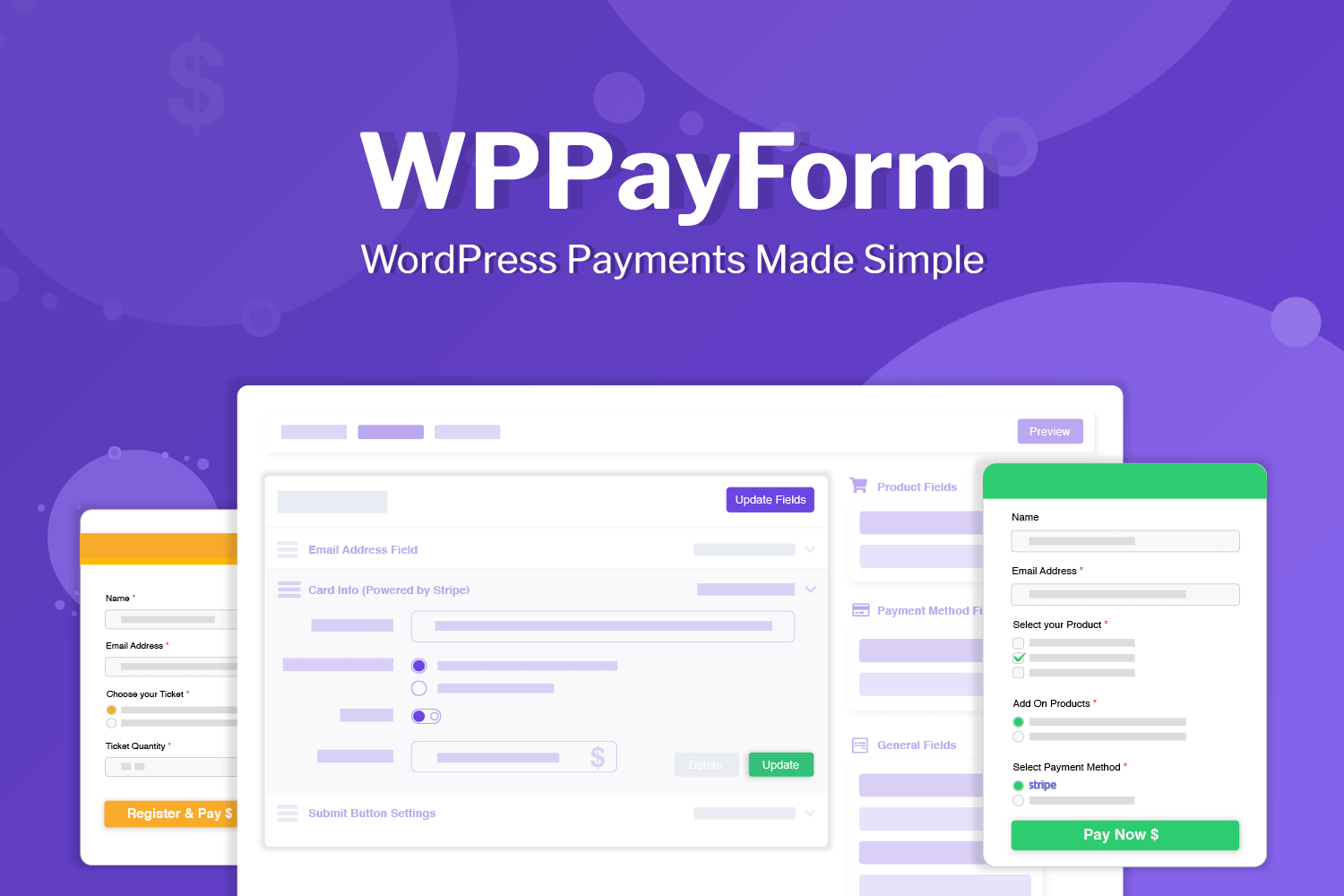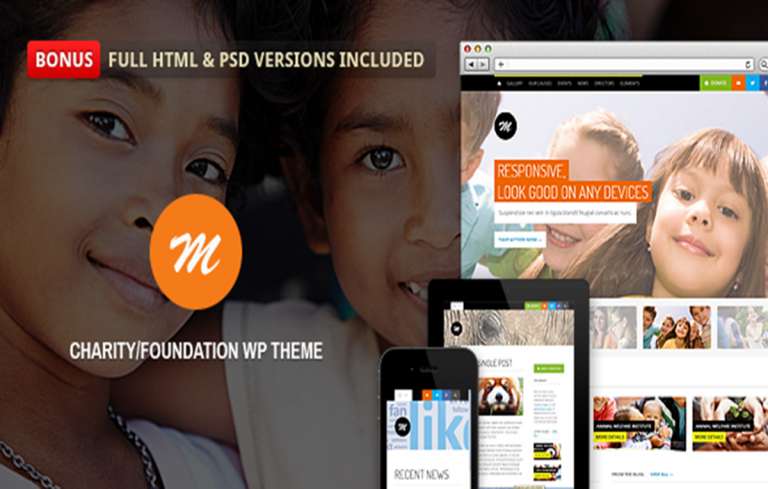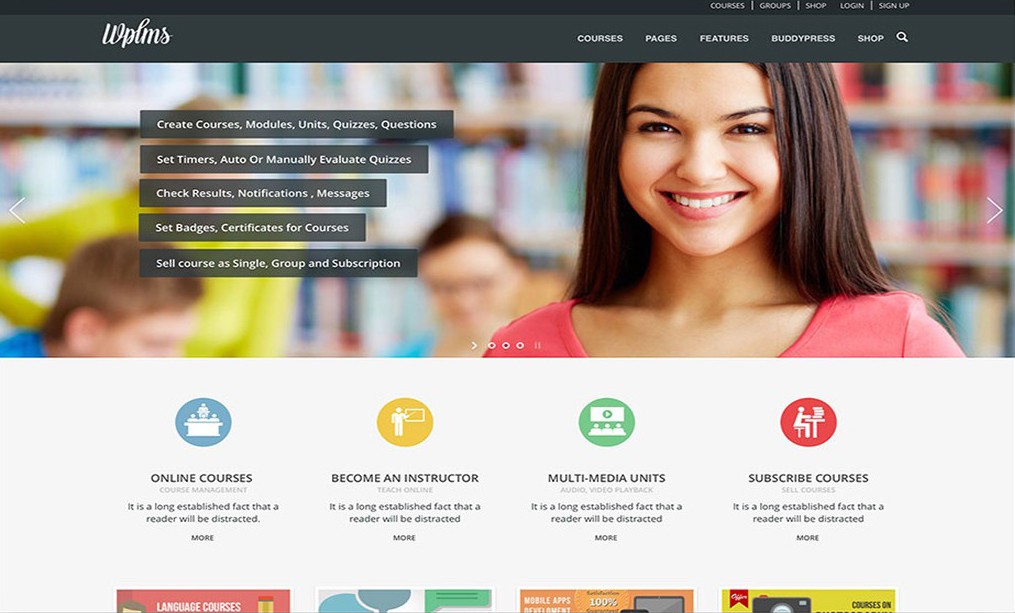5 Best Free Stripe and PayPal Payment Plugins Form For WordPress- 2019
If you online seller or buyer, you have to use a payment method. Today we are going to show how you will accept payment through WordPress plugin without any hassle. There are hundreds of plugins in this arena, it’s a quite problem, which payment method will you accept for your business transactions? We’ve analyzed 100+ payment WordPress plugins and made a list where you will get 5 best free WordPress plugins for accepting payment. These plugins are very dynamic, well documented, and quantity field for any payment item field.
Why use Stripe and Paypal to accept payment on WordPress?
Stripe and PayPal are the top and the most popular payment companies and the gateway process is very easy. No need to have Stripe an account to your customers, your customers just enter their credit card on your website to make a payment.[
Stripe Payments Processing – WPPayForm Plugin for WordPress with Contact Form Functionalities
Are you looking for a good payment form for accepting via Stripe and in WordPress plugin? Yes, WPPayForm is a perfect solution for you. This payment form is built with the planned and long term development project. It allows you to customize your form design styles, it will look great in any WordPress theme. It is easy to use and more secured.
With Stripe checkout and built-in form builders, you can build any form ranging from the single payment amount, multiple payment items, and you can allow users to pay the custom amount. You can accept payment on form submission and customers can pay you in less than a minute without going another page.
GENERAL INPUT FIELDS
- Customer Email
- Customer Name
- Single Line text
- Textarea Field
- Number Field
- Select Field
- Radio Field
- Checkbox Field
- Date Field
- Hidden Field
- Custom HTML Markup
Contact Form 7 – PayPal & Stripe Add-on
This PayPal & Stipe add-on comes with a versatile design for WordPress plugin. It is the official partner of PayPal & Stripe and easy to use PayPal & Stripe settings.
When you will enable a contact form with PayPal or Stipe in your website, you need to submit the form it will send the e-mail as usual, after that auto-redirect to PayPal or Stripe payment page.
CONTACT FORM 7 – PAYPAL & STRIPE INTEGRATION ADD-ON FEATURES
- Set items name, price, SKU/ID per contact form
- Built-in support for 18 languages (PayPal currently supports 18 languages)
- Built-in support 25 currencies (PayPal currently supports 25 currencies)
- PayPal testing through SandBox
- Choose a cancel payment URL
- Choose a successful payment URL
Stripe Payments for WordPress – WP Simple Pay
WP Simple Pay is a free unlimited payment form that you can accept credit card payments with Stripe Checkout on your WordPress website. Stripe checkout is optimized across million of transactions to maximize conversions and easy to use the shopping cart.
Features:
- Unlimited Payment Form
- Mobile Responsive
- Support for 12 languages and 135+ Countries
- Translation Ready
- Stripe Connect support for easier setup and improved security
- Specify Payment Success.
Stripe Payments
Stripe Payments is a payment gateway for accepting credit card payments via stipe on WordPress. This payment plugin is a responsive design, so it is compatible with all devices and browsers.
Features:
- Easy Installation and Setup
- Stripe Based Payment Gateway
- You Can Accept Donation
- Custom CSS Supported
- You Collect Tax
- Ability to Configure Various Products.
- Creating Dynamic “Buy Now” Button.
- You can specify the description.
WordPress Stripe Plugin – Accept Stripe Payments
Stripe WordPress is a free stripe payment form for accepting credit card payments easier than ever with very little setup. This Stripe checkout form is a nice form particularly designed for desktop, tablet, and mobile devices. Your customers make the payment on their website and enter their credit card in a secure payment without going another page.